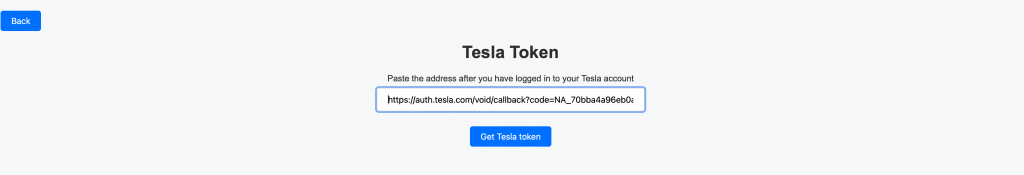- The app opens a new browser tab. In this tab, log in to your Tesla account.
If you are already logged in, you can skip to step 2.
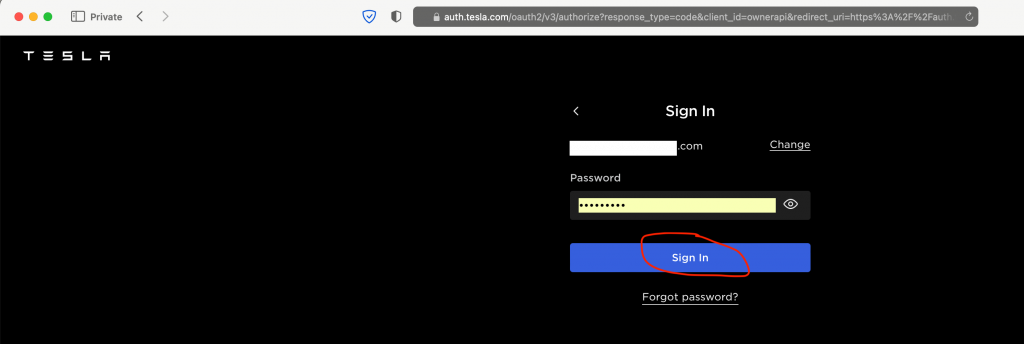
2. If login is successful (or if you are already logged in), “Page Not Found” will appear.
Select the address from the browser address bar and click Copy.
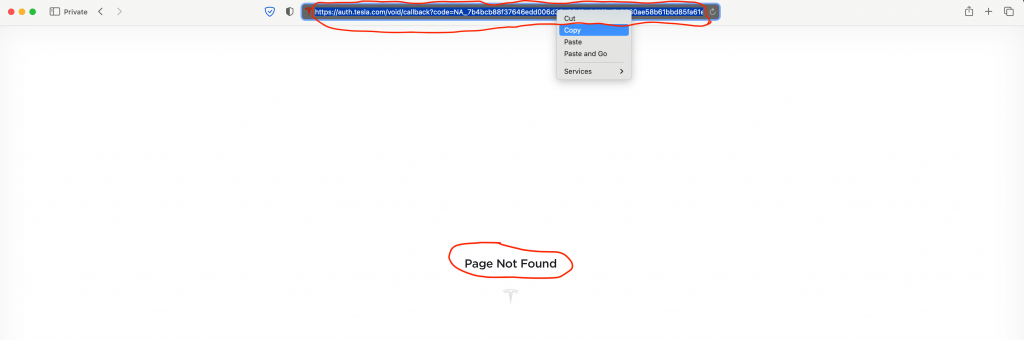
3. Go back to ChargeTesla tab and paste the address that you copied.
Press Get Tesla token.
That’s it!